Disney theme parks are very food allergy friendly! I know how tough it can be to travel with food allergies. So, here are the steps to find info about gluten-free food while wearing your mouse ears.

- Download the “My Disney Experience” app for Disney World. For Disneyland, it will be the “Disneyland” app.
- On the app, press “Begin Order” on the main screen. It will show you all the restaurants.
- Click on a restaurant and tap “Begin Order” and pick a time spot (even though you aren’t actually ordering). This will show you all the food allergy options, including gluten free.
- Scroll down until you see the “Gluten/Wheat Allergy-Friendly” section. (picture)
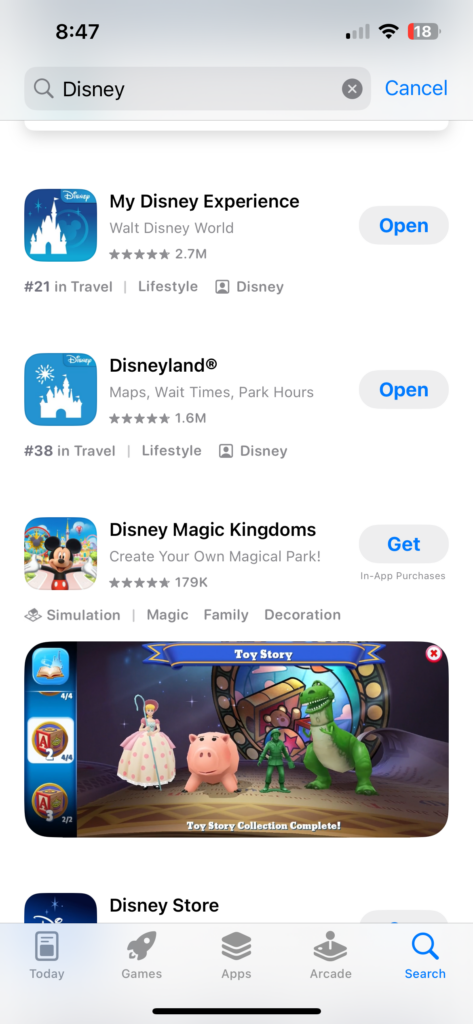
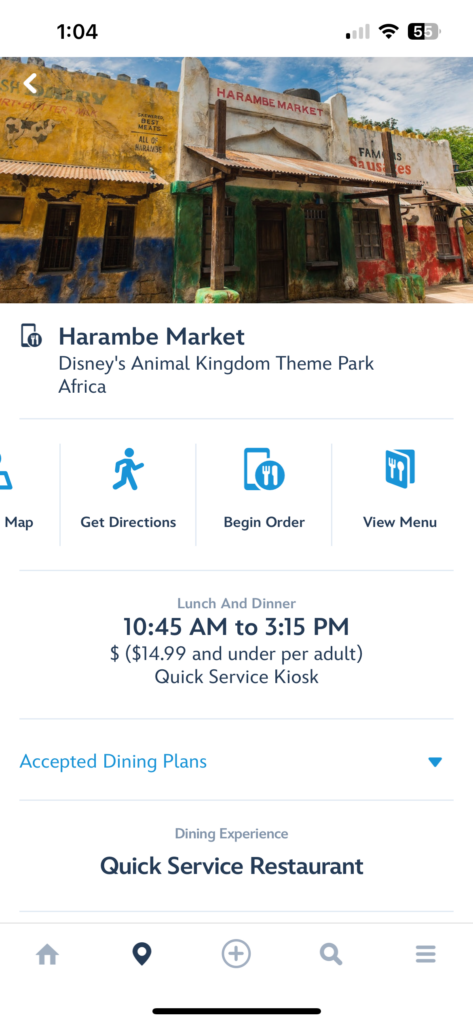
Or another way:
- Click on the name of the restaurant
- Scroll over to the right and click on “View Menu”.
- Let’s say you are there at dinner time. Click on dinner and scroll to the “Gluten/Wheat Allergy-Friendly”” section. They will list gluten free towards the beginning of the list of multiple allergens. The allergen section is usually after the beverages. If you have additional allergies, keep scrolling to see those.
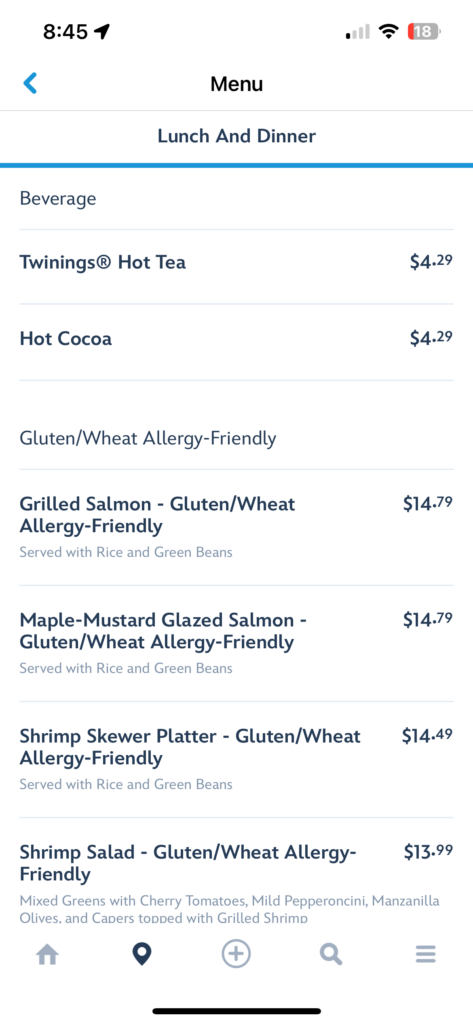
Disney is amazing with food allergies! The cast members at the restaurants are very knowledgeable and the app recommends that guests speak to a Cast Member about their allergy-friendly request. So, talking to the staff is a good trick too. I recommend downloading the app ahead of time and practicing a few times on the app before getting to the park. That way you know how to view the menus and food allergies, along with how to order using the mobile orders. Have a magical time dining at Disney!

